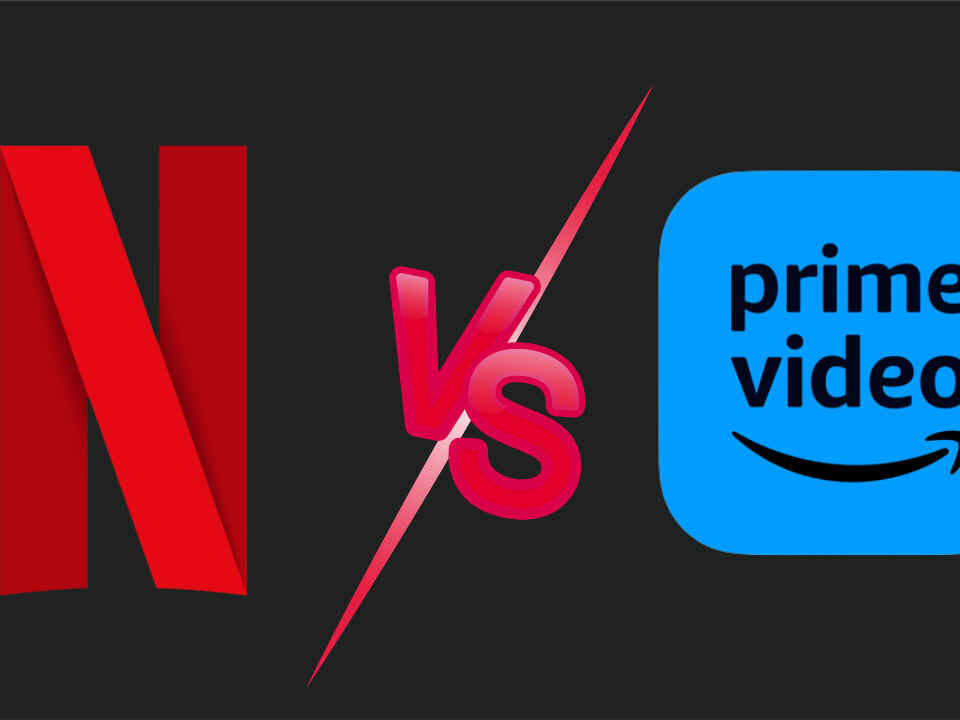Prime TV vs Netflix — Which One Should You Choose in 2025?
July 21, 2025
The Future of Streaming — Where Prime TV and Its Rivals Are Heading
July 21, 2025Prime TV is packed with features that many users don’t fully explore. Beyond its massive library of movies, TV shows, and originals, the platform offers several tools and hidden functionalities designed to improve your streaming experience. If you’re a subscriber or considering signing up, here are the best tips and tricks to maximize your entertainment.
1. Explore Prime Originals and Exclusive Content
While big-name shows like The Boys and Reacher get plenty of attention, Prime TV also offers hidden gems across genres — from documentaries and foreign films to indie movies. Use the Prime Originals category to find unique, high-quality series that you won’t get on other platforms.
Tip: Bookmark lesser-known Originals such as Upload or Undone for something different.
2. Create Multiple Profiles for Personalized Recommendations
Prime TV allows multiple profiles within a single account. This ensures that each user gets tailored content suggestions based on their own viewing habits.
How to Use: Go to “Manage Profiles” under your account settings, create separate profiles for family members, and watch how the recommendations improve.
3. Use Watchlist and Categories for Better Organization
Add your favorite shows or movies to your Watchlist to quickly access them later. You can also browse by niche categories like action, thriller, or anime, which Prime TV frequently updates.
Tip: Check the “Recently Added” and “Coming Soon” sections to catch the latest releases.
4. Take Advantage of 4K Ultra HD and HDR
Prime TV provides 4K Ultra HD, HDR10+, and Dolby Atmos support on most content at no additional cost. Make sure your streaming device and internet connection support these formats for a cinema-like experience.
Tip: If you have bandwidth issues, manually adjust video quality to ensure smooth playback.
5. Download Titles for Offline Viewing
With Prime TV’s download feature, you can store select movies or series episodes on your phone or tablet. This is perfect for travel or areas with unstable internet.
How to Use: Tap the “Download” option on compatible titles within the Prime TV app.
6. Rent or Buy New Releases
Prime TV offers early access rentals and purchase options for brand-new movies still in theaters or recently released. This eliminates the need for separate movie rental services.
Tip: Look out for discounted rental deals, especially around holidays.
7. Use Alexa Voice Search and Fire TV Integration
If you own an Alexa-enabled device or Fire TV Stick, you can control Prime TV with voice commands. Simply say, “Alexa, play The Boys,” and it will launch your show.
8. Explore Prime Channels Add-Ons
Prime TV allows you to subscribe to other services (like Starz, Lionsgate Play, or Discovery+) through Prime Channels. It centralizes all your streaming subscriptions in one app for a seamless experience.
Tip: Use free trials of Channels to explore extra content without extra cost.
9. Activate Parental Controls
Prime TV includes robust parental control features, letting you set age-appropriate viewing restrictions and PIN-protect certain content.
How to Use: Navigate to “Settings > Parental Controls” to configure restrictions.
10. Keep an Eye on Exclusive Deals and Bundles
Prime TV often runs promotional discounts or bundles with other services (like music streaming or free trials of premium add-ons). Stay updated to maximize your subscription value.
Final Thoughts: Prime TV is more than just a streaming service; it’s an ecosystem with powerful features designed to enhance your entertainment experience. By exploring its lesser-known tools — like personalized profiles, offline downloads, and 4K streaming — you’ll unlock the platform’s full potential.